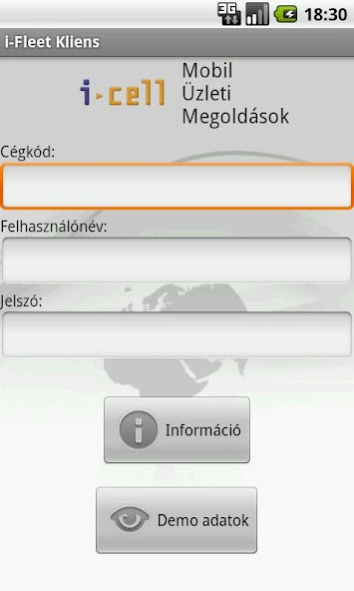i-Fleet 1.42
Continue to app
Free Version
Publisher Description
Android vehicle tracking system from i-Cell
With this application our subscribers can now get information, quickly and easily, about the position or location of their vehicles also through Android devices. Our partners can log in into our system with their own data through this interface with ever increasing functionality.
Logging in on the splash screen, the complete fleet can be viewed on the map screen, and vehicles with position “ignition off” are indicated in red colour. By selecting the vehicles, you can get information about some characteristics thereof: driver’s name, location of the vehicle, ignition status, speed, date of last data sent and geographical coordinates. By selecting the “Fleet state” menu, the complete fleet can be viewed conveniently as a list. With a single touch, any vehicle can be located on the map from there.
If you do not belong to our clients yet and would like to track your vehicles on a continuous basis, please visit our website or call us now!
+36 1 467 1750
info@icell.hu
www.icell.hu
What you will get:
- real-time vehicle tracking
- fuel saving
- increased efficiency
- information instead of data
Our company has been a key participant in the domestic vehicle tracking market since 1998, with excellent references.
About i-Fleet
i-Fleet is a free app for Android published in the Office Suites & Tools list of apps, part of Business.
The company that develops i-Fleet is i-Cell Kft.. The latest version released by its developer is 1.42.
To install i-Fleet on your Android device, just click the green Continue To App button above to start the installation process. The app is listed on our website since 2020-09-04 and was downloaded 8 times. We have already checked if the download link is safe, however for your own protection we recommend that you scan the downloaded app with your antivirus. Your antivirus may detect the i-Fleet as malware as malware if the download link to com.icell.ifleetclient is broken.
How to install i-Fleet on your Android device:
- Click on the Continue To App button on our website. This will redirect you to Google Play.
- Once the i-Fleet is shown in the Google Play listing of your Android device, you can start its download and installation. Tap on the Install button located below the search bar and to the right of the app icon.
- A pop-up window with the permissions required by i-Fleet will be shown. Click on Accept to continue the process.
- i-Fleet will be downloaded onto your device, displaying a progress. Once the download completes, the installation will start and you'll get a notification after the installation is finished.